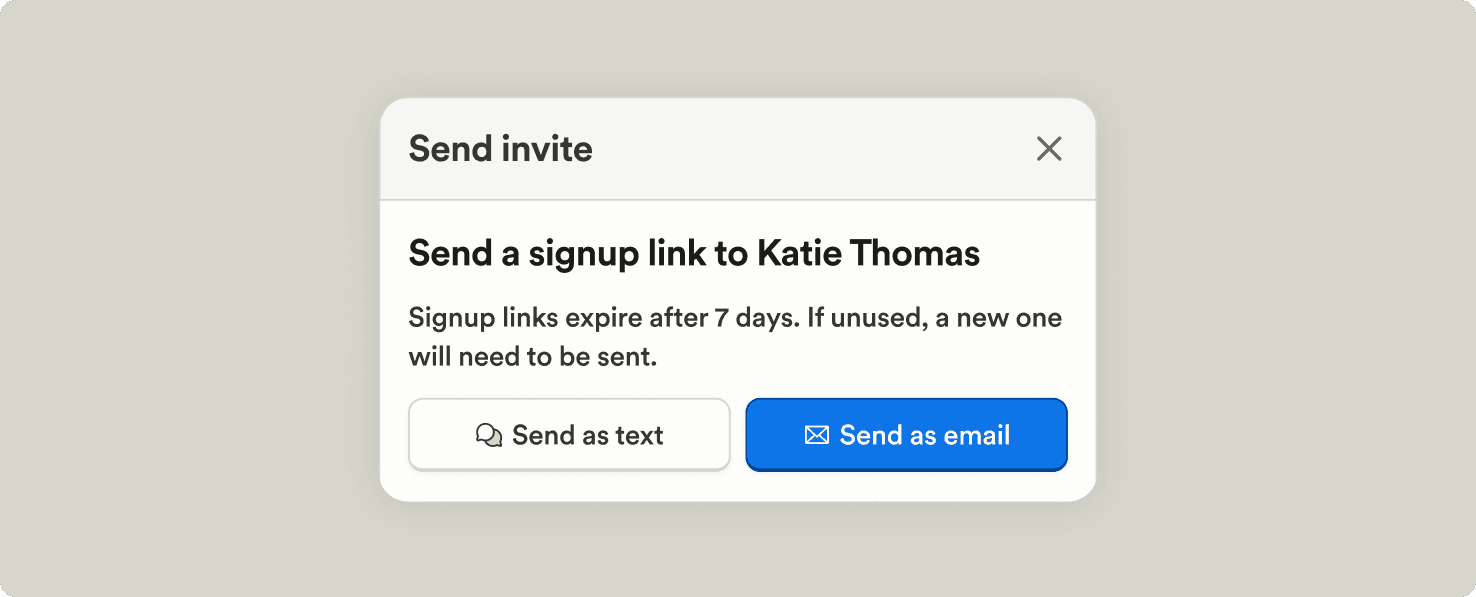Changelog
Jul 15, 2024
Guardian Roles, Camber AI, & Teacher Access
Guardian Roles, Camber AI, & Teacher Access
v525
3 Releases
13 Improvements
3 Fixes


More granular guardian permissions and roles has been one of the most anticipated family features. Families can now add in family members, selectively give access to billing, mark contacts as emergency only, and more. This helps answer questions like "How do I give Grandma access to billing?" ensuring that emergency contacts cannot see any student information, and ensuring that families feel comfortable bringing more guardians on to the Playground app.
Many programs have been using our AI beta with Camber, and based on the amazing feedback we are excited to bring Camber to general availability. Camber is not yet trained on Playground specifically, but is able to help with generally administrative tasks like lesson planning, meal planning, writing messages to families, and more.
One big safety and security feature that has been asked for a while now has been blocking staff access before/after school hours. This is a new setting that you can turn on to ensure staff are only on Playground during work hours.
Finally, we will soon be launching our CRM and marketing automation tool purpose built for child care. We will be updating you on all the things we are building before a beta launch, and you can keep up to date by joining our waitlist here.
Releases
Guardian Roles — you can now give guardians more granular roles and permissions
Camber is now generally available! Talk to your very own child care ai bot
Can now block teacher access to Playground if not clocked in to school
Improvements
Tags on enterprise are now default sorted alphabetically
If a family has not yet signed up, invoice emails will include a sign up link
All attendance reports are now significantly faster when ran on multiple schools
Parents can now record multi-day absences at once on the mobile app
Improved process of adding staff to payroll
When adding paperwork with no recipients, it will now ask you to confirm
Settings added to form creation modal — should be much easier to set up forms now
Added more bulk import options at the enterprise level
Added additional export options for payroll
Daily staff hours reports now show missing clock out chip
When using the engagement dashboard, you can now click into a student to see their feed in the sidebar
Added payment status to the debits table
Can now acknowledge posts on the web feed
Fixes
Updated CACFP to report based on rule changes
Removed payment methods from drop-ins that do not include pricing
Fixed issue with form fields jumping around when trying to drag and drop
CRM — Coming Soon
Added lead list views + kanban views
Added lead detail view page with activity feed + details + note logging
Added lead forms that can be embedded into your website
More granular guardian permissions and roles has been one of the most anticipated family features. Families can now add in family members, selectively give access to billing, mark contacts as emergency only, and more. This helps answer questions like "How do I give Grandma access to billing?" ensuring that emergency contacts cannot see any student information, and ensuring that families feel comfortable bringing more guardians on to the Playground app.
Many programs have been using our AI beta with Camber, and based on the amazing feedback we are excited to bring Camber to general availability. Camber is not yet trained on Playground specifically, but is able to help with generally administrative tasks like lesson planning, meal planning, writing messages to families, and more.
One big safety and security feature that has been asked for a while now has been blocking staff access before/after school hours. This is a new setting that you can turn on to ensure staff are only on Playground during work hours.
Finally, we will soon be launching our CRM and marketing automation tool purpose built for child care. We will be updating you on all the things we are building before a beta launch, and you can keep up to date by joining our waitlist here.
Releases
Guardian Roles — you can now give guardians more granular roles and permissions
Camber is now generally available! Talk to your very own child care ai bot
Can now block teacher access to Playground if not clocked in to school
Improvements
Tags on enterprise are now default sorted alphabetically
If a family has not yet signed up, invoice emails will include a sign up link
All attendance reports are now significantly faster when ran on multiple schools
Parents can now record multi-day absences at once on the mobile app
Improved process of adding staff to payroll
When adding paperwork with no recipients, it will now ask you to confirm
Settings added to form creation modal — should be much easier to set up forms now
Added more bulk import options at the enterprise level
Added additional export options for payroll
Daily staff hours reports now show missing clock out chip
When using the engagement dashboard, you can now click into a student to see their feed in the sidebar
Added payment status to the debits table
Can now acknowledge posts on the web feed
Fixes
Updated CACFP to report based on rule changes
Removed payment methods from drop-ins that do not include pricing
Fixed issue with form fields jumping around when trying to drag and drop
CRM — Coming Soon
Added lead list views + kanban views
Added lead detail view page with activity feed + details + note logging
Added lead forms that can be embedded into your website
More granular guardian permissions and roles has been one of the most anticipated family features. Families can now add in family members, selectively give access to billing, mark contacts as emergency only, and more. This helps answer questions like "How do I give Grandma access to billing?" ensuring that emergency contacts cannot see any student information, and ensuring that families feel comfortable bringing more guardians on to the Playground app.
Many programs have been using our AI beta with Camber, and based on the amazing feedback we are excited to bring Camber to general availability. Camber is not yet trained on Playground specifically, but is able to help with generally administrative tasks like lesson planning, meal planning, writing messages to families, and more.
One big safety and security feature that has been asked for a while now has been blocking staff access before/after school hours. This is a new setting that you can turn on to ensure staff are only on Playground during work hours.
Finally, we will soon be launching our CRM and marketing automation tool purpose built for child care. We will be updating you on all the things we are building before a beta launch, and you can keep up to date by joining our waitlist here.
Releases
Guardian Roles — you can now give guardians more granular roles and permissions
Camber is now generally available! Talk to your very own child care ai bot
Can now block teacher access to Playground if not clocked in to school
Improvements
Tags on enterprise are now default sorted alphabetically
If a family has not yet signed up, invoice emails will include a sign up link
All attendance reports are now significantly faster when ran on multiple schools
Parents can now record multi-day absences at once on the mobile app
Improved process of adding staff to payroll
When adding paperwork with no recipients, it will now ask you to confirm
Settings added to form creation modal — should be much easier to set up forms now
Added more bulk import options at the enterprise level
Added additional export options for payroll
Daily staff hours reports now show missing clock out chip
When using the engagement dashboard, you can now click into a student to see their feed in the sidebar
Added payment status to the debits table
Can now acknowledge posts on the web feed
Fixes
Updated CACFP to report based on rule changes
Removed payment methods from drop-ins that do not include pricing
Fixed issue with form fields jumping around when trying to drag and drop
CRM — Coming Soon
Added lead list views + kanban views
Added lead detail view page with activity feed + details + note logging
Added lead forms that can be embedded into your website
© 2025 Carline Inc. All rights reserved.

© 2025 Carline Inc. All rights reserved.

© 2025 Carline Inc. All rights reserved.