What is a Childcare CRM?


Daniel McDonnell
5 min read
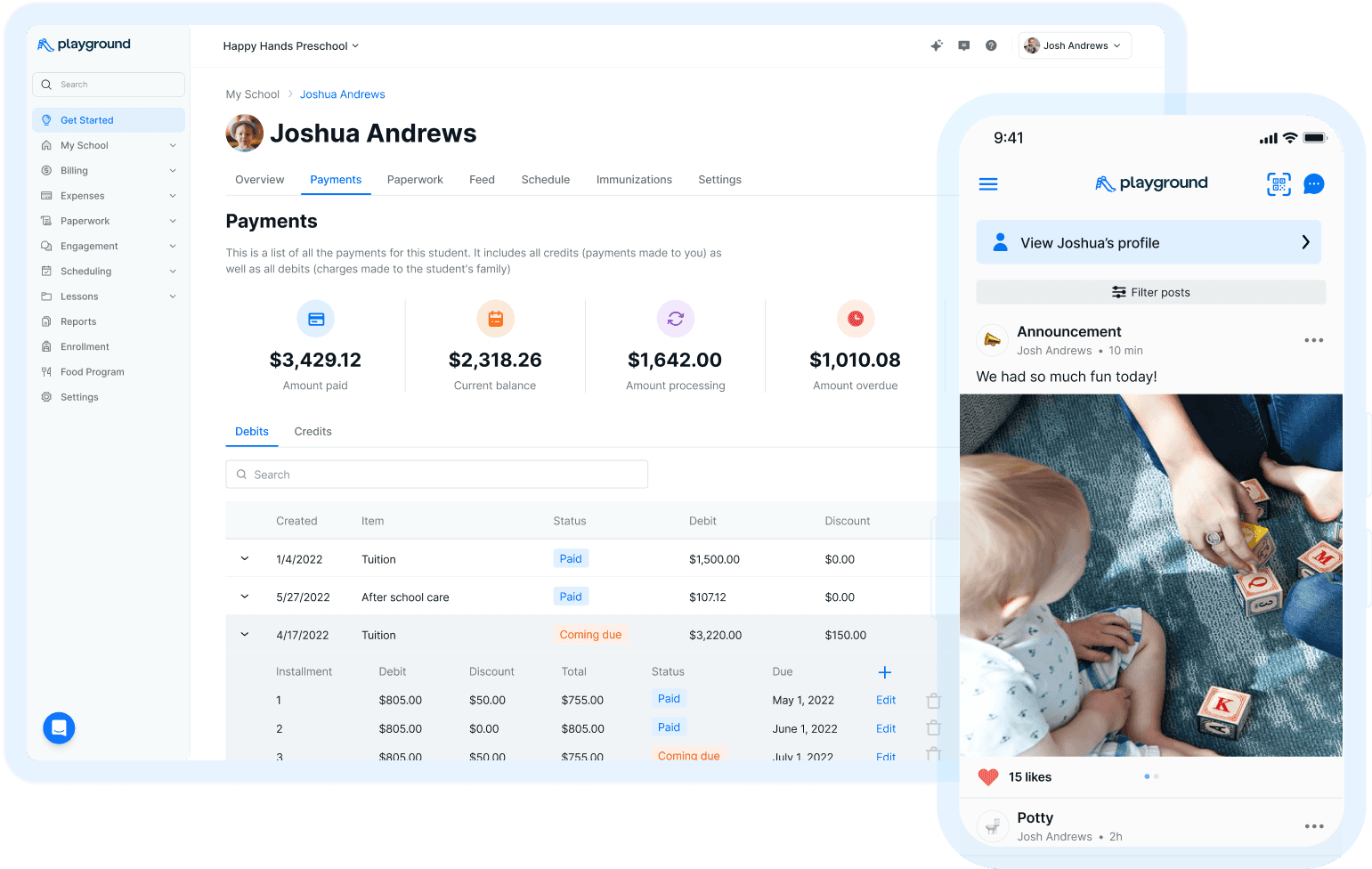
Make your families & teachers happier
All-in-one child care management platform with billing, attendance, registration, communication, payroll, and more!
5.0 Rating
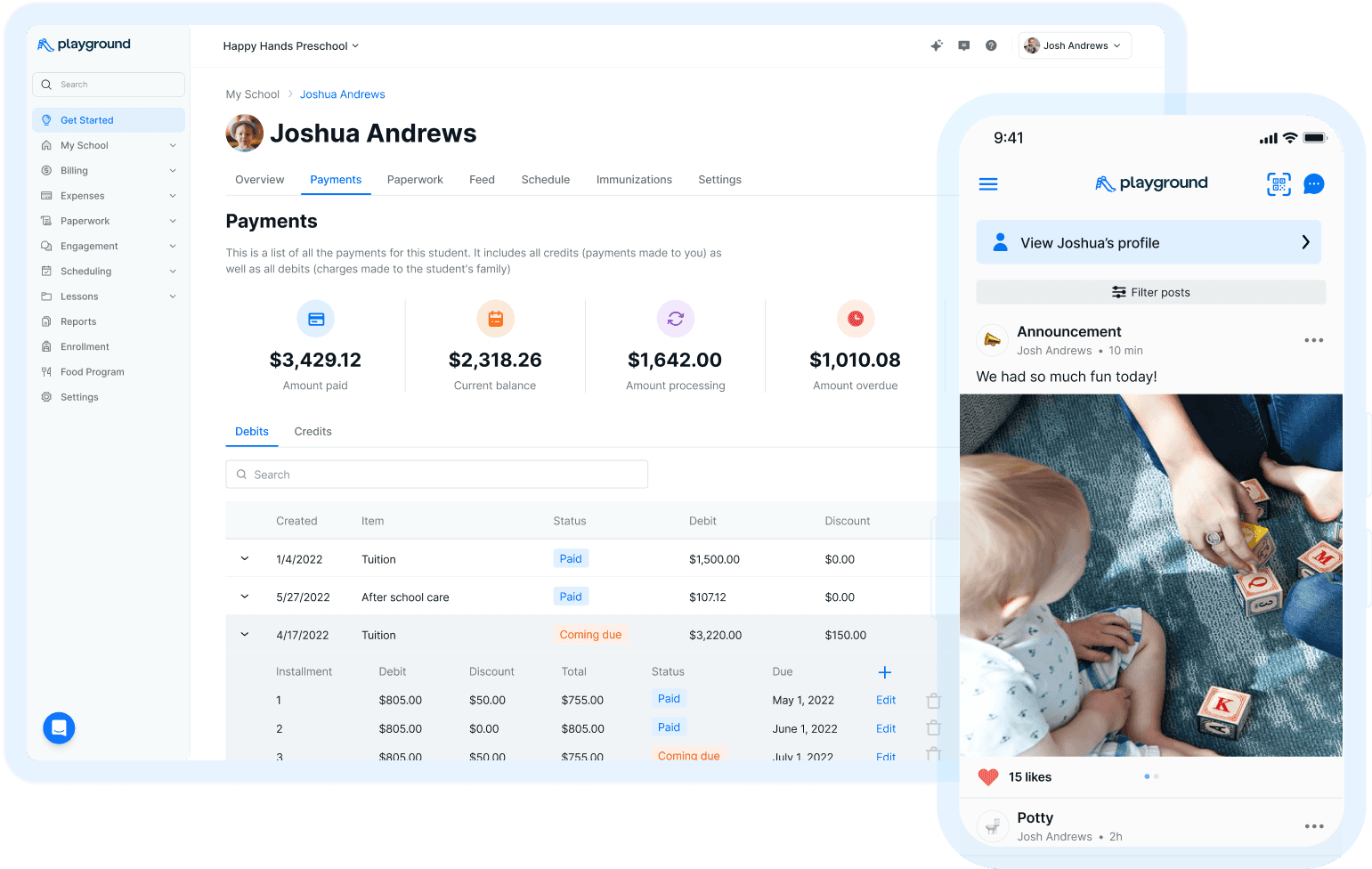
Make your families & teachers happier
All-in-one child care management platform with billing, attendance, registration, communication, payroll, and more!
5.0 Rating

Child Care Resource
Market Your Child Care Center—Like a Pro
Whether you’re looking to increase enrollment, improve retention, or strengthen your center’s brand, this guide will give you the tools and insights to market your child care center like a pro.

Child Care Resource
Market Your Child Care Center—Like a Pro
Whether you’re looking to increase enrollment, improve retention, or strengthen your center’s brand, this guide will give you the tools and insights to market your child care center like a pro.

Child Care Resource
Market Your Child Care Center—Like a Pro
Whether you’re looking to increase enrollment, improve retention, or strengthen your center’s brand, this guide will give you the tools and insights to market your child care center like a pro.
Ever feel like you’re juggling a hundred tasks just to keep your child care program running? And trying to figure out how to increase enrollment? You’ve got inquiries coming in from prospective families, waitlists to manage, enrollment applications to track, and follow-ups to handle—on top of the everyday admin work that keeps your child care business afloat. It’s overwhelming, right?
A CRM software—or Customer Relationship Manager—is designed specifically to help you handle leads and enrollments with a lot less stress. Instead of manually tracking every inquiry on spreadsheets (and possibly missing a few), a CRM keeps everything organized in one place. It even automates the most time-consuming tasks—like sending follow-up emails and streamlining the tour booking process—so you can focus on creating an amazing experience for the families you serve.
What does a childcare CRM do?
Simply put, it streamlines your entire enrollment process—from the first inquiry to the moment a child enrolls—by organizing and automating everything in one place. It’s basically a digital command center that tracks potential families, automates your follow-ups, and keeps everyone on the same page. Top CRM solutions should offer:
Lead management
Keep track of every inquiry, tour request, and application in one place.
Assign statuses to leads (e.g., new inquiry, tour scheduled, pending enrollment).
Ensure no interested family falls through the cracks.
Automated follow-ups
Send personalized emails and text messages automatically.
Set reminders to follow up with interested guardians at the right time.
Prevent guardians from dropping out of the enrollment process due to lack of communication.
Enrollment tracking
Monitor where each family is in their enrollment journey.
Easily see open spots and upcoming availability.
Simplify waitlist management with automatic updates that notify families and offer spots as they become available.
Marketing automation
Create email campaigns and newsletters to keep potential families engaged.
Embed interest forms on social media to attract new guardians.
Run targeted promotions to fill last-minute openings.
Guardian communication
Centralize all email, SMS, and phone call interactions in one dashboard.
Provide quick, clear responses to guardian questions.
Build strong relationships by keeping families informed every step of the way.
Why your program needs a CRM
As much as you’d like to maximize your time creating the perfect learning environment, running a preschool can be challenging and tedious. And let’s be honest; managing inquiries, following up with families, and keeping track of enrollment statuses can feel like a full-time job in itself. A great preschool CRM steps in to take the load off your shoulders.
You wouldn’t rely on sticky notes to manage a busy restaurant’s reservations, right? The same applies to your preschool. A CRM organizes, tracks, and streamlines everything so you can easily stay on top of your administrative tasks with a fraction of your manual time investment.
Here’s how a CRM makes life easier for child care owners and directors:
No more lost inquiries: Every time a guardian expresses interest, their info is stored automatically. No more digging through old emails or sticky notes trying to remember who asked about a tour last week.
Faster enrollments: When a guardian is on the fence, timely follow-ups make all the difference. Automated emails and text reminders keep families engaged and help them make a decision sooner (before they start looking elsewhere).
Better communication: Guardians today expect fast, professional responses. With a CRM, you can send personalized updates, answer questions quickly, and create a seamless experience that builds trust.
Data-driven decisions: Ever wondered why some families don’t follow through with enrollment? Or which marketing channels bring in the most leads? A CRM gives you those data insights, so you’re not just guessing. With a well-built CRM, you can make informed decisions that help your business grow.
At the end of the day, a preschool CRM is like having an extra set of hands dedicated to keeping your enrollment pipeline running smoothly. It works 24/7, so you don’t have to. Your preschool is a business, and like any business, organization and efficiency are key to success. A CRM transforms your entire marketing and enrollment process so you can find the right families—and keep open seats filled.
How to choose the right preschool CRM
Not all CRMs are created equal, so choosing the right one can feel overwhelming. With so many options out there, how do you know which one will actually make your life easier instead of adding more work to your plate?
Here’s what to look for when picking a CRM for your preschool:
Lead tracking and status updates: You don’t want to lose track of a single interested family. The best CRMs help you see exactly where each lead is in the enrollment process, like who just inquired, who scheduled a tour, and who needs a follow-up.
Automated email and SMS follow-ups: Guardians are busy, and so are you. A good CRM takes care of reminders and follow-ups automatically, so you’re not spending your evenings writing emails or chasing down responses.
Customizable enrollment workflows: Every preschool is unique, and your CRM should be flexible enough to match your process. If you require application fees upfront, need multiple approval steps, or have rolling admissions, a CRM should adapt to your needs.
Data security and compliance: You’re handling sensitive family information, so security isn’t optional. Make sure your CRM follows childcare data privacy regulations and offers features like encrypted storage and permission-based access.
Playground CRM can transform how you manage your enrollment pipeline; making it easier to attract, track, and convert new families. If you’re tired of manually managing inquiries and want a streamlined way to automate communication, engage prospective families, and grow your program—we have the solution for you.
Ever feel like you’re juggling a hundred tasks just to keep your child care program running? And trying to figure out how to increase enrollment? You’ve got inquiries coming in from prospective families, waitlists to manage, enrollment applications to track, and follow-ups to handle—on top of the everyday admin work that keeps your child care business afloat. It’s overwhelming, right?
A CRM software—or Customer Relationship Manager—is designed specifically to help you handle leads and enrollments with a lot less stress. Instead of manually tracking every inquiry on spreadsheets (and possibly missing a few), a CRM keeps everything organized in one place. It even automates the most time-consuming tasks—like sending follow-up emails and streamlining the tour booking process—so you can focus on creating an amazing experience for the families you serve.
What does a childcare CRM do?
Simply put, it streamlines your entire enrollment process—from the first inquiry to the moment a child enrolls—by organizing and automating everything in one place. It’s basically a digital command center that tracks potential families, automates your follow-ups, and keeps everyone on the same page. Top CRM solutions should offer:
Lead management
Keep track of every inquiry, tour request, and application in one place.
Assign statuses to leads (e.g., new inquiry, tour scheduled, pending enrollment).
Ensure no interested family falls through the cracks.
Automated follow-ups
Send personalized emails and text messages automatically.
Set reminders to follow up with interested guardians at the right time.
Prevent guardians from dropping out of the enrollment process due to lack of communication.
Enrollment tracking
Monitor where each family is in their enrollment journey.
Easily see open spots and upcoming availability.
Simplify waitlist management with automatic updates that notify families and offer spots as they become available.
Marketing automation
Create email campaigns and newsletters to keep potential families engaged.
Embed interest forms on social media to attract new guardians.
Run targeted promotions to fill last-minute openings.
Guardian communication
Centralize all email, SMS, and phone call interactions in one dashboard.
Provide quick, clear responses to guardian questions.
Build strong relationships by keeping families informed every step of the way.
Why your program needs a CRM
As much as you’d like to maximize your time creating the perfect learning environment, running a preschool can be challenging and tedious. And let’s be honest; managing inquiries, following up with families, and keeping track of enrollment statuses can feel like a full-time job in itself. A great preschool CRM steps in to take the load off your shoulders.
You wouldn’t rely on sticky notes to manage a busy restaurant’s reservations, right? The same applies to your preschool. A CRM organizes, tracks, and streamlines everything so you can easily stay on top of your administrative tasks with a fraction of your manual time investment.
Here’s how a CRM makes life easier for child care owners and directors:
No more lost inquiries: Every time a guardian expresses interest, their info is stored automatically. No more digging through old emails or sticky notes trying to remember who asked about a tour last week.
Faster enrollments: When a guardian is on the fence, timely follow-ups make all the difference. Automated emails and text reminders keep families engaged and help them make a decision sooner (before they start looking elsewhere).
Better communication: Guardians today expect fast, professional responses. With a CRM, you can send personalized updates, answer questions quickly, and create a seamless experience that builds trust.
Data-driven decisions: Ever wondered why some families don’t follow through with enrollment? Or which marketing channels bring in the most leads? A CRM gives you those data insights, so you’re not just guessing. With a well-built CRM, you can make informed decisions that help your business grow.
At the end of the day, a preschool CRM is like having an extra set of hands dedicated to keeping your enrollment pipeline running smoothly. It works 24/7, so you don’t have to. Your preschool is a business, and like any business, organization and efficiency are key to success. A CRM transforms your entire marketing and enrollment process so you can find the right families—and keep open seats filled.
How to choose the right preschool CRM
Not all CRMs are created equal, so choosing the right one can feel overwhelming. With so many options out there, how do you know which one will actually make your life easier instead of adding more work to your plate?
Here’s what to look for when picking a CRM for your preschool:
Lead tracking and status updates: You don’t want to lose track of a single interested family. The best CRMs help you see exactly where each lead is in the enrollment process, like who just inquired, who scheduled a tour, and who needs a follow-up.
Automated email and SMS follow-ups: Guardians are busy, and so are you. A good CRM takes care of reminders and follow-ups automatically, so you’re not spending your evenings writing emails or chasing down responses.
Customizable enrollment workflows: Every preschool is unique, and your CRM should be flexible enough to match your process. If you require application fees upfront, need multiple approval steps, or have rolling admissions, a CRM should adapt to your needs.
Data security and compliance: You’re handling sensitive family information, so security isn’t optional. Make sure your CRM follows childcare data privacy regulations and offers features like encrypted storage and permission-based access.
Playground CRM can transform how you manage your enrollment pipeline; making it easier to attract, track, and convert new families. If you’re tired of manually managing inquiries and want a streamlined way to automate communication, engage prospective families, and grow your program—we have the solution for you.
Ever feel like you’re juggling a hundred tasks just to keep your child care program running? And trying to figure out how to increase enrollment? You’ve got inquiries coming in from prospective families, waitlists to manage, enrollment applications to track, and follow-ups to handle—on top of the everyday admin work that keeps your child care business afloat. It’s overwhelming, right?
A CRM software—or Customer Relationship Manager—is designed specifically to help you handle leads and enrollments with a lot less stress. Instead of manually tracking every inquiry on spreadsheets (and possibly missing a few), a CRM keeps everything organized in one place. It even automates the most time-consuming tasks—like sending follow-up emails and streamlining the tour booking process—so you can focus on creating an amazing experience for the families you serve.
What does a childcare CRM do?
Simply put, it streamlines your entire enrollment process—from the first inquiry to the moment a child enrolls—by organizing and automating everything in one place. It’s basically a digital command center that tracks potential families, automates your follow-ups, and keeps everyone on the same page. Top CRM solutions should offer:
Lead management
Keep track of every inquiry, tour request, and application in one place.
Assign statuses to leads (e.g., new inquiry, tour scheduled, pending enrollment).
Ensure no interested family falls through the cracks.
Automated follow-ups
Send personalized emails and text messages automatically.
Set reminders to follow up with interested guardians at the right time.
Prevent guardians from dropping out of the enrollment process due to lack of communication.
Enrollment tracking
Monitor where each family is in their enrollment journey.
Easily see open spots and upcoming availability.
Simplify waitlist management with automatic updates that notify families and offer spots as they become available.
Marketing automation
Create email campaigns and newsletters to keep potential families engaged.
Embed interest forms on social media to attract new guardians.
Run targeted promotions to fill last-minute openings.
Guardian communication
Centralize all email, SMS, and phone call interactions in one dashboard.
Provide quick, clear responses to guardian questions.
Build strong relationships by keeping families informed every step of the way.
Why your program needs a CRM
As much as you’d like to maximize your time creating the perfect learning environment, running a preschool can be challenging and tedious. And let’s be honest; managing inquiries, following up with families, and keeping track of enrollment statuses can feel like a full-time job in itself. A great preschool CRM steps in to take the load off your shoulders.
You wouldn’t rely on sticky notes to manage a busy restaurant’s reservations, right? The same applies to your preschool. A CRM organizes, tracks, and streamlines everything so you can easily stay on top of your administrative tasks with a fraction of your manual time investment.
Here’s how a CRM makes life easier for child care owners and directors:
No more lost inquiries: Every time a guardian expresses interest, their info is stored automatically. No more digging through old emails or sticky notes trying to remember who asked about a tour last week.
Faster enrollments: When a guardian is on the fence, timely follow-ups make all the difference. Automated emails and text reminders keep families engaged and help them make a decision sooner (before they start looking elsewhere).
Better communication: Guardians today expect fast, professional responses. With a CRM, you can send personalized updates, answer questions quickly, and create a seamless experience that builds trust.
Data-driven decisions: Ever wondered why some families don’t follow through with enrollment? Or which marketing channels bring in the most leads? A CRM gives you those data insights, so you’re not just guessing. With a well-built CRM, you can make informed decisions that help your business grow.
At the end of the day, a preschool CRM is like having an extra set of hands dedicated to keeping your enrollment pipeline running smoothly. It works 24/7, so you don’t have to. Your preschool is a business, and like any business, organization and efficiency are key to success. A CRM transforms your entire marketing and enrollment process so you can find the right families—and keep open seats filled.
How to choose the right preschool CRM
Not all CRMs are created equal, so choosing the right one can feel overwhelming. With so many options out there, how do you know which one will actually make your life easier instead of adding more work to your plate?
Here’s what to look for when picking a CRM for your preschool:
Lead tracking and status updates: You don’t want to lose track of a single interested family. The best CRMs help you see exactly where each lead is in the enrollment process, like who just inquired, who scheduled a tour, and who needs a follow-up.
Automated email and SMS follow-ups: Guardians are busy, and so are you. A good CRM takes care of reminders and follow-ups automatically, so you’re not spending your evenings writing emails or chasing down responses.
Customizable enrollment workflows: Every preschool is unique, and your CRM should be flexible enough to match your process. If you require application fees upfront, need multiple approval steps, or have rolling admissions, a CRM should adapt to your needs.
Data security and compliance: You’re handling sensitive family information, so security isn’t optional. Make sure your CRM follows childcare data privacy regulations and offers features like encrypted storage and permission-based access.
Playground CRM can transform how you manage your enrollment pipeline; making it easier to attract, track, and convert new families. If you’re tired of manually managing inquiries and want a streamlined way to automate communication, engage prospective families, and grow your program—we have the solution for you.
Playground is the only app directors need to run their early child care center. Playground manages marketing, registration, billing, attendance, communication, paperwork, payroll, and more for child care programs. 300,000+ directors, teachers, and families trust Playground to simplify their lives.
Learn more by scheduling a free personalized demo.
See what Playground can do for you
Learn how our top-rated child care management platform can make your families & teachers happier while lowering your costs



Related articles
Stay in the loop.
Sign up for Playground updates.
Stay in the loop.
Sign up for Playground updates.
Stay in the loop.
Sign up for the updates.
© 2025 Carline Inc. All rights reserved.

© 2025 Carline Inc. All rights reserved.

© 2025 Carline Inc. All rights reserved.

What is a Childcare CRM?
Published Feb 13, 2025
|


