Top 10 Features of a Great Childcare Management UI


Tamar Andrews
3 min read
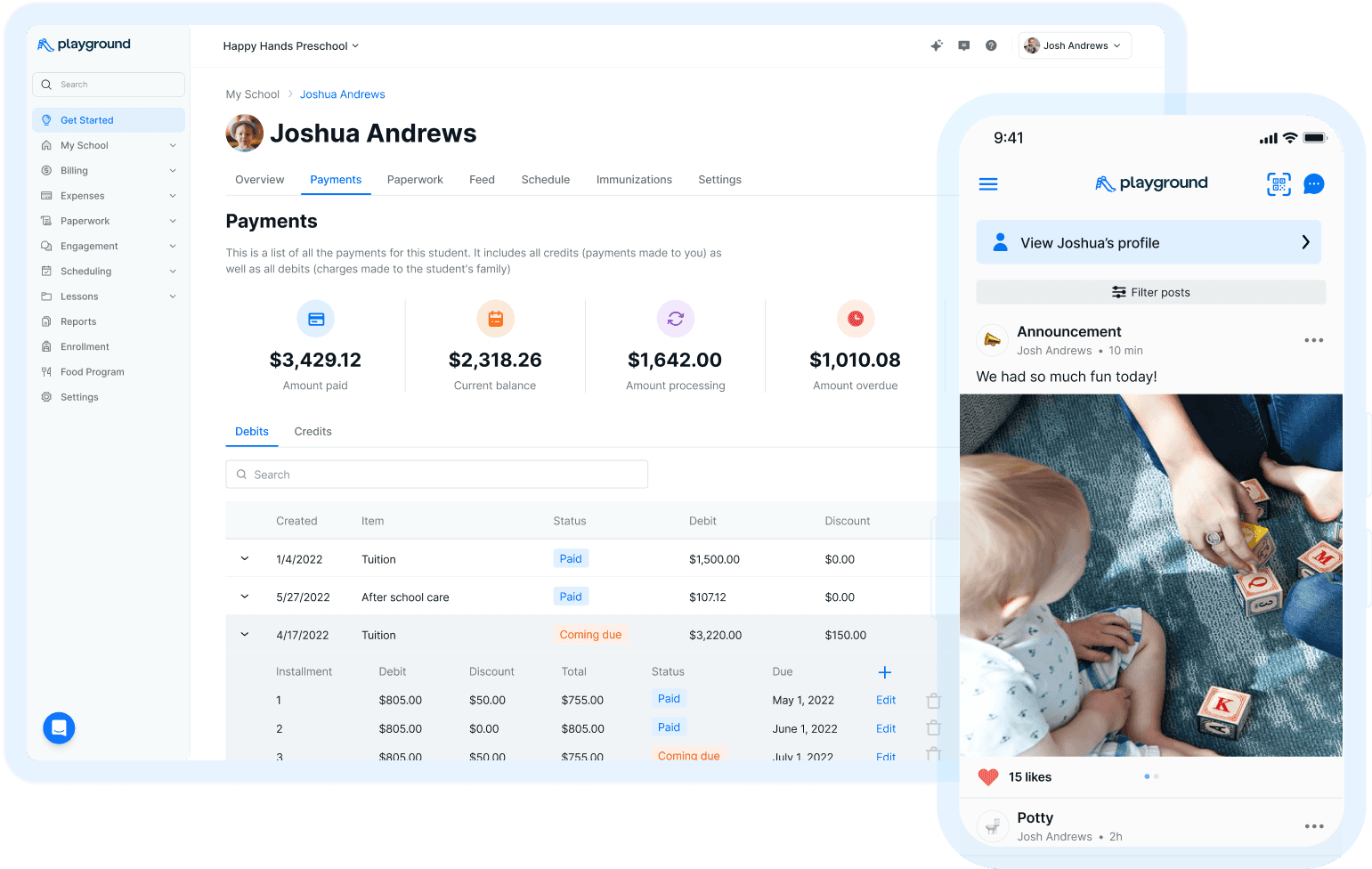
Make your families & teachers happier
All-in-one child care management platform with billing, attendance, registration, communication, payroll, and more!
5.0 Rating
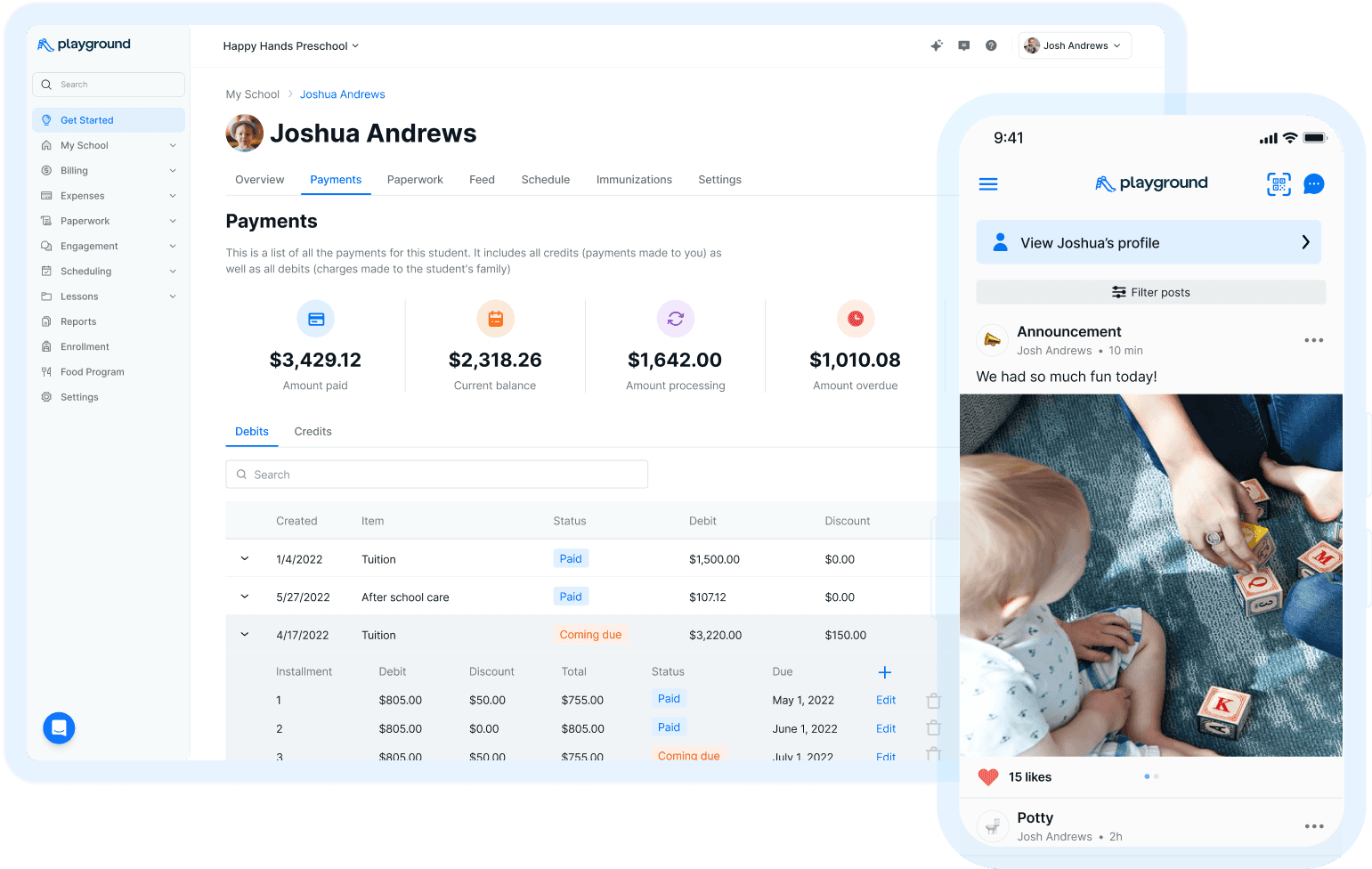
Make your families & teachers happier
All-in-one child care management platform with billing, attendance, registration, communication, payroll, and more!
5.0 Rating
As a parent, finding the right childcare solution for your family can be overwhelming.
There are many factors to consider, including cost, location, and most importantly, the quality of care your child will receive.
One key aspect to consider when evaluating childcare options is the management user interface (UI).
A great childcare management UI can make all the difference in terms of efficiency, organization, and communication for both parents and childcare providers.

User-friendly interface
The UI should be easy to navigate and understand, with clear and concise instructions.
This will make it easier for parents and caregivers to use the system and access important information.
Real-time updates
A great childcare management UI should provide real-time updates on your child's activities, meals, and sleep schedules.
With an app like Playground, you can track and share every activity in real time for parents to view throughout their child’s day.
This will allow you to stay up-to-date on your child's daily routine and be able to provide any necessary feedback or requests to the caregivers.
Communication tools
A good childcare management system should have multiple communication tools, such as messaging, email, and push notifications, to keep parents and caregivers connected and informed.
With an app like Playground, you can communicate with your parents and classrooms by sending SMS texts, emails, and posts all in one click.
Scheduling and calendar integration
The UI should have a calendar feature that allows you to view and schedule appointments, pick-up and drop-off times, and other important events.
Playground’s administrator calendar allows for customizable events, activities, and meals specific to your center’s needs.
Payment processing
A top-notch childcare management UI should have a secure and convenient payment processing system.
This will allow you to easily pay tuition and other fees, without having to worry about mailing checks or going to a physical location to make a payment.

Documentation and records
A great childcare management UI should allow you to access important documents and records, such as enrollment forms, vaccination records, and emergency contact information.
Playground’s digital paperwork eliminates the stress of loose leaf files by storing all information securely in one place
This will help you stay organized and ensure that all necessary information is readily available when needed.
Customizable alerts and notifications
The UI should allow you to customize alerts and notifications to your specific needs.
This will allow you to stay informed about important events, such as when your child is picked up or dropped off, without feeling overwhelmed with unnecessary notifications.
Mobile accessibility
A good childcare management UI should be mobile-friendly and have a responsive design, so you can access it from any device, whether you're at home or on the go.
Using an app like Playground, you can track carpools, check in/out, staff directory, record activities and milestones, and communicate directly with teachers or parents in real time.
Security and privacy
Look for a childcare management UI that prioritizes the security and privacy of your personal information.
A software such as Playground has strong encryption and authentication measures in place to protect your data.
Integration with other childcare management software
A great childcare management UI should be able to integrate with other childcare management software and tools, such as time and attendance tracking systems, to streamline processes and improve efficiency.
Playground’s digital attendance for childcare programs is simple, contactless, and personalized to your center’s needs.

A great childcare management UI can make all the difference in terms of efficiency, organization, and communication for both parents and caregivers.
When evaluating childcare options, be sure to consider the management UI as a key factor in your decision, and consider a system like Playground that offers a comprehensive set of features to meet your needs.
As a parent, finding the right childcare solution for your family can be overwhelming.
There are many factors to consider, including cost, location, and most importantly, the quality of care your child will receive.
One key aspect to consider when evaluating childcare options is the management user interface (UI).
A great childcare management UI can make all the difference in terms of efficiency, organization, and communication for both parents and childcare providers.

User-friendly interface
The UI should be easy to navigate and understand, with clear and concise instructions.
This will make it easier for parents and caregivers to use the system and access important information.
Real-time updates
A great childcare management UI should provide real-time updates on your child's activities, meals, and sleep schedules.
With an app like Playground, you can track and share every activity in real time for parents to view throughout their child’s day.
This will allow you to stay up-to-date on your child's daily routine and be able to provide any necessary feedback or requests to the caregivers.
Communication tools
A good childcare management system should have multiple communication tools, such as messaging, email, and push notifications, to keep parents and caregivers connected and informed.
With an app like Playground, you can communicate with your parents and classrooms by sending SMS texts, emails, and posts all in one click.
Scheduling and calendar integration
The UI should have a calendar feature that allows you to view and schedule appointments, pick-up and drop-off times, and other important events.
Playground’s administrator calendar allows for customizable events, activities, and meals specific to your center’s needs.
Payment processing
A top-notch childcare management UI should have a secure and convenient payment processing system.
This will allow you to easily pay tuition and other fees, without having to worry about mailing checks or going to a physical location to make a payment.

Documentation and records
A great childcare management UI should allow you to access important documents and records, such as enrollment forms, vaccination records, and emergency contact information.
Playground’s digital paperwork eliminates the stress of loose leaf files by storing all information securely in one place
This will help you stay organized and ensure that all necessary information is readily available when needed.
Customizable alerts and notifications
The UI should allow you to customize alerts and notifications to your specific needs.
This will allow you to stay informed about important events, such as when your child is picked up or dropped off, without feeling overwhelmed with unnecessary notifications.
Mobile accessibility
A good childcare management UI should be mobile-friendly and have a responsive design, so you can access it from any device, whether you're at home or on the go.
Using an app like Playground, you can track carpools, check in/out, staff directory, record activities and milestones, and communicate directly with teachers or parents in real time.
Security and privacy
Look for a childcare management UI that prioritizes the security and privacy of your personal information.
A software such as Playground has strong encryption and authentication measures in place to protect your data.
Integration with other childcare management software
A great childcare management UI should be able to integrate with other childcare management software and tools, such as time and attendance tracking systems, to streamline processes and improve efficiency.
Playground’s digital attendance for childcare programs is simple, contactless, and personalized to your center’s needs.

A great childcare management UI can make all the difference in terms of efficiency, organization, and communication for both parents and caregivers.
When evaluating childcare options, be sure to consider the management UI as a key factor in your decision, and consider a system like Playground that offers a comprehensive set of features to meet your needs.
As a parent, finding the right childcare solution for your family can be overwhelming.
There are many factors to consider, including cost, location, and most importantly, the quality of care your child will receive.
One key aspect to consider when evaluating childcare options is the management user interface (UI).
A great childcare management UI can make all the difference in terms of efficiency, organization, and communication for both parents and childcare providers.

User-friendly interface
The UI should be easy to navigate and understand, with clear and concise instructions.
This will make it easier for parents and caregivers to use the system and access important information.
Real-time updates
A great childcare management UI should provide real-time updates on your child's activities, meals, and sleep schedules.
With an app like Playground, you can track and share every activity in real time for parents to view throughout their child’s day.
This will allow you to stay up-to-date on your child's daily routine and be able to provide any necessary feedback or requests to the caregivers.
Communication tools
A good childcare management system should have multiple communication tools, such as messaging, email, and push notifications, to keep parents and caregivers connected and informed.
With an app like Playground, you can communicate with your parents and classrooms by sending SMS texts, emails, and posts all in one click.
Scheduling and calendar integration
The UI should have a calendar feature that allows you to view and schedule appointments, pick-up and drop-off times, and other important events.
Playground’s administrator calendar allows for customizable events, activities, and meals specific to your center’s needs.
Payment processing
A top-notch childcare management UI should have a secure and convenient payment processing system.
This will allow you to easily pay tuition and other fees, without having to worry about mailing checks or going to a physical location to make a payment.

Documentation and records
A great childcare management UI should allow you to access important documents and records, such as enrollment forms, vaccination records, and emergency contact information.
Playground’s digital paperwork eliminates the stress of loose leaf files by storing all information securely in one place
This will help you stay organized and ensure that all necessary information is readily available when needed.
Customizable alerts and notifications
The UI should allow you to customize alerts and notifications to your specific needs.
This will allow you to stay informed about important events, such as when your child is picked up or dropped off, without feeling overwhelmed with unnecessary notifications.
Mobile accessibility
A good childcare management UI should be mobile-friendly and have a responsive design, so you can access it from any device, whether you're at home or on the go.
Using an app like Playground, you can track carpools, check in/out, staff directory, record activities and milestones, and communicate directly with teachers or parents in real time.
Security and privacy
Look for a childcare management UI that prioritizes the security and privacy of your personal information.
A software such as Playground has strong encryption and authentication measures in place to protect your data.
Integration with other childcare management software
A great childcare management UI should be able to integrate with other childcare management software and tools, such as time and attendance tracking systems, to streamline processes and improve efficiency.
Playground’s digital attendance for childcare programs is simple, contactless, and personalized to your center’s needs.

A great childcare management UI can make all the difference in terms of efficiency, organization, and communication for both parents and caregivers.
When evaluating childcare options, be sure to consider the management UI as a key factor in your decision, and consider a system like Playground that offers a comprehensive set of features to meet your needs.
Playground is the only app directors need to run their early child care center. Playground manages marketing, registration, billing, attendance, communication, paperwork, payroll, and more for child care programs. 300,000+ directors, teachers, and families trust Playground to simplify their lives.
Learn more by scheduling a free personalized demo.
See what Playground can do for you
Learn how our top-rated child care management platform can make your families & teachers happier while lowering your costs



Related articles
Stay in the loop.
Sign up for Playground updates.
Stay in the loop.
Sign up for Playground updates.
Stay in the loop.
Sign up for the updates.
© 2025 Carline Inc. All rights reserved.

© 2025 Carline Inc. All rights reserved.

© 2025 Carline Inc. All rights reserved.

Top 10 Features of a Great Childcare Management UI
Published Feb 8, 2023
|


