Seven Benefits of Using Child Care Software


Beny Mizrachi
5 min read
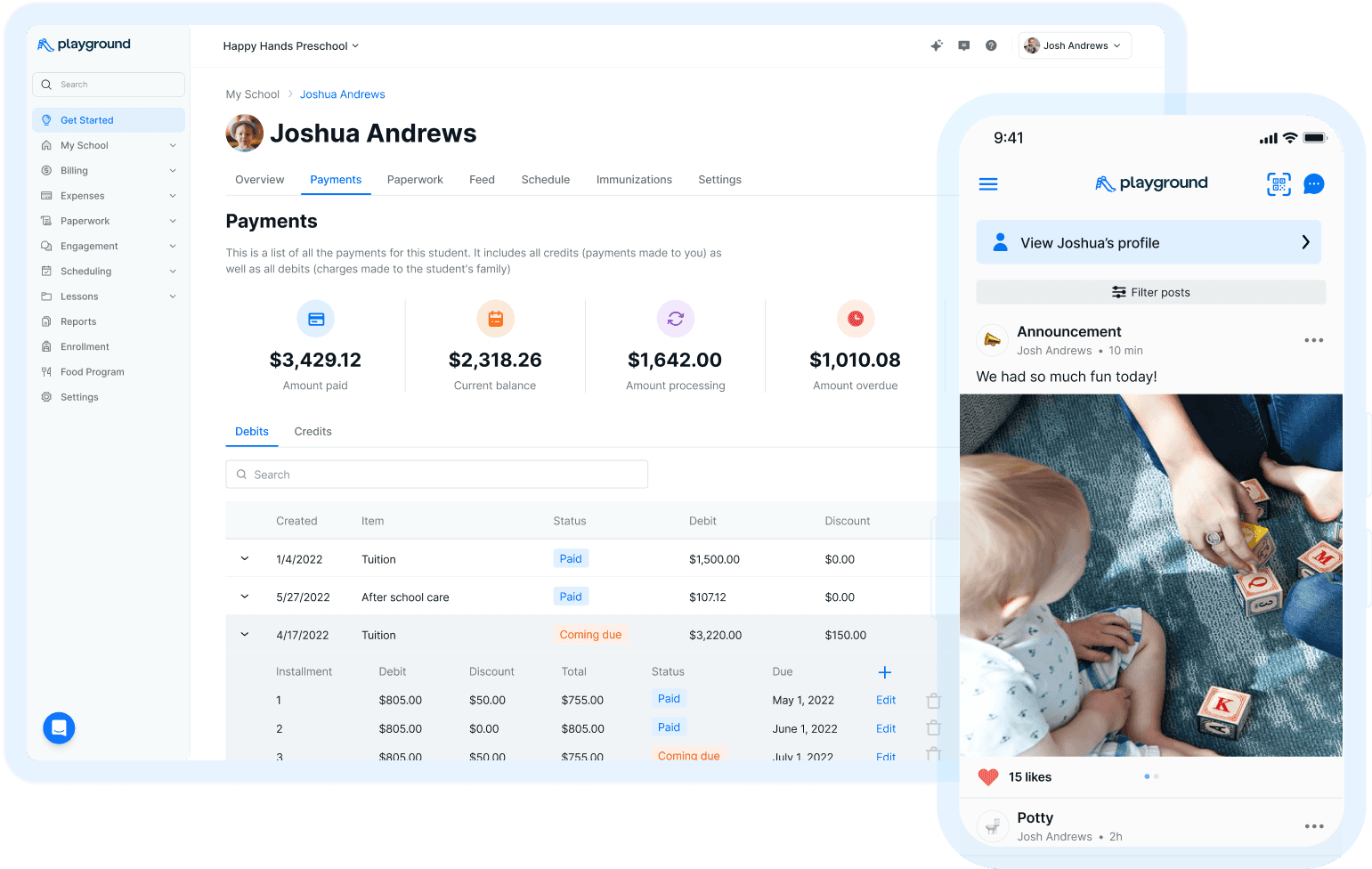
Make your families & teachers happier
All-in-one child care management platform with billing, attendance, registration, communication, payroll, and more!
5.0 Rating
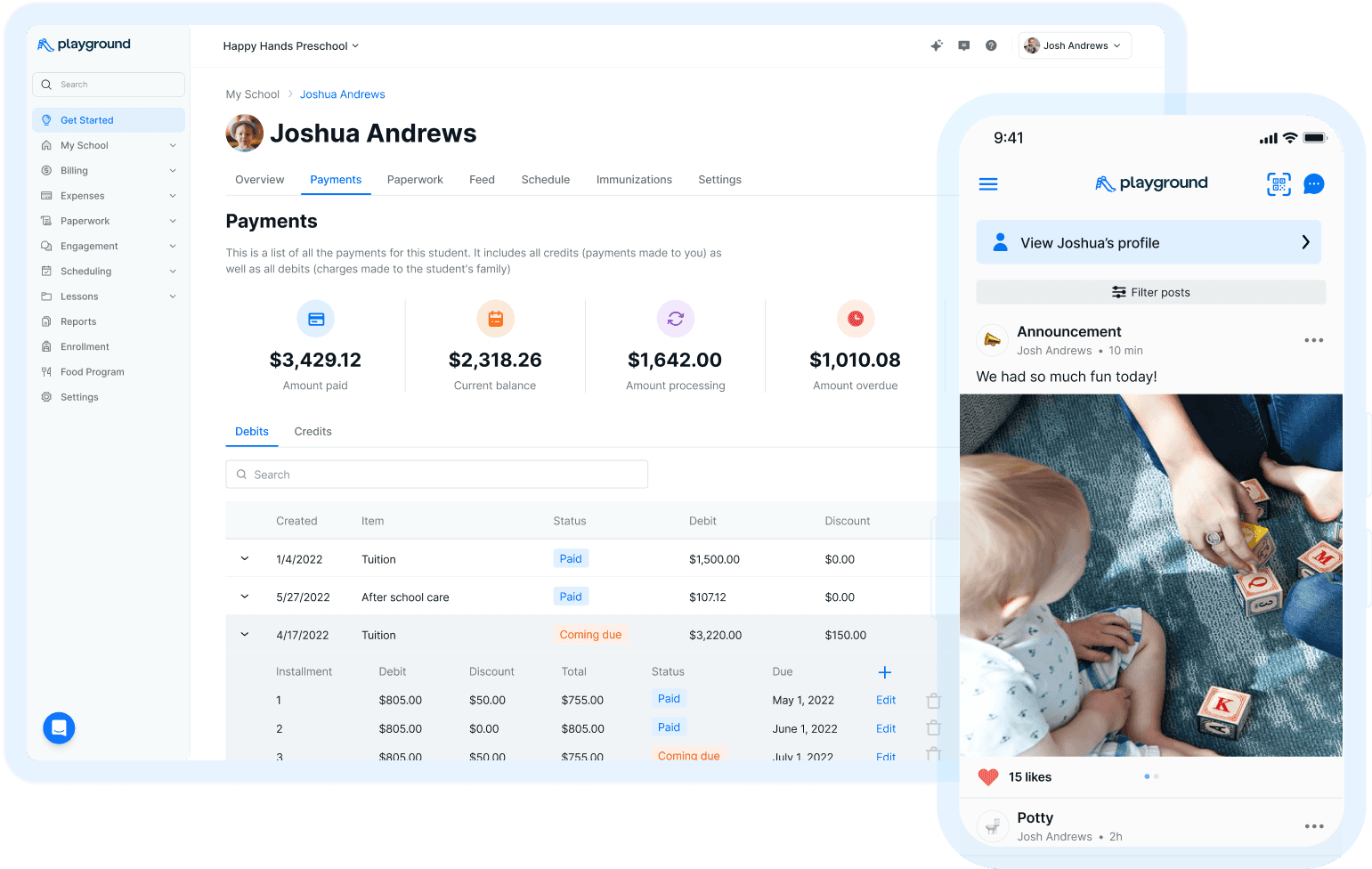
Make your families & teachers happier
All-in-one child care management platform with billing, attendance, registration, communication, payroll, and more!
5.0 Rating
Child care software has completely changed the way child care centers and preschools operate, providing numerous benefits for admins, teachers, and families. Here are seven (among many others!) advantages of using child care software for your child care business. From reducing paperwork to simplifying enrollment and enhancing communication, child care software offers several features that can significantly improve the efficiency and effectiveness of your child care business. Take a look at some of the reasons below:
Reduce Paperwork
Before child care software’s existence, paperwork was done physically, necessitating the need for extensive filing processes and physical storage. Using child care software tools, you can eliminate the need for manual record-keeping, saving you time and space by storing important documents, such as enrollment forms and medical records, electronically. You can easily search, access, and update any paperwork as needed. Playground’s child care software also allows you to easily see the completion status of each paperwork item, showing what has (and has not) been submitted.
One of the ways child care software reduces or even eliminates paperwork is through digital attendance tracking. Playground’s digital check-in and check-out systems allow for electronic records to take the place of manual attendance sheets, as well as pen and paper.
Simplify Billing
Child care software enables you to automate the billing process, making it easier to create invoices, set up payment plans, and manage financial records. Close your books faster and ease the administrative burden on your team. Playground’s child care billing suite consistently helps providers collect more billing revenue by leveraging out automations.
In addition, you can stop chasing payments and use child care software to process payments, allowing parents to pay fees securely through an online portal through both desktop and mobile. You can even set up individualized payment plans for families, changing them as needed without waiting for a payment cycle to end. You can also automatically collect overtime fees for families that arrive before or after their scheduled times. This is an easy way for you to collect more revenue with minimal effort.
By incorporating these features, child care software can streamline billing processes, reduce administrative workload, and enhance the overall financial health of your child care business.
Access real-time updates
With child care software, teachers and parents can access real-time updates on children's activities, schedules, and important announcements. This allows for timely communication and ensures that everyone stays informed and engaged.
Share daily photos, meal updates, fun activities and any last-minute updates. Choose if you want to send updates to all of your program or just certain classrooms or groups of students and staff.
Playground allows you to send in-app notifications, emails, and text messages to ensure families are receiving your updates. By keeping updates within the same platform families use to pay their bills and submit their documents, you create a unified experience for your families ultimately boosting the professionalism of your child care business.
Improve Communication with Parents
Child care software enhances communication between child care providers and families. Features like direct messaging, event calendars, and daily activity updates enable parents and child care providers to easily stay connected, keeping parents informed about their child's progress. Track and share development milestones to keep your families in the loop of their child’s development in these crucial years. You can share photos and videos, improving parent engagement and satisfaction, and enabling you to foster a more collaborative relationship between the center and the family. This helps you build more community loyalty and turn your parents into invested community members.
Streamline Enrollment
Child care software can simplify the enrollment process by providing online registration forms and automated workflows. Parents can easily submit their child's information and all required documents through an online portal, eliminating the need for physical paperwork. Collect any application fees or tuition deposits upfront, eliminating any back-and-forth. This streamlines the entire enrollment process and ensures accurate and up-to-date records.
Additionally, you can send automated enrollment status update notifications to families directly through your child care software, keeping them informed about the status of their enrollment application. Once applications have been submitted, you can easily review and move applications to waitlisted, accepted, or denied. Playground allows you to set up personalized and automated email updates that are sent to the applicants when their application is moved to a new stage. This eliminates hours of enrollment management work.
Child care software saves time for both parents and administrators by streamlining the enrollment process, improving data completeness, and enhancing the overall efficiency of the child care center or preschool.
Create comprehensive reports
Create comprehensive reports and analytics with ease using child care software with just a few clicks. Track and analyze data related to anything, including but not limited to attendance, child development, and payments, with ease. These reports can provide valuable insights and help inform decisions for your child care business. With the ability to access and analyze data in real-time, child care software empowers centers to make data-driven decisions and continuously improve operations.
These reports can also be leveraged for licensing reporting and providing insights into your program for any third-party audit.
Forecasting Attendance
Child care software also enables you to utilize attendance data to plan for future classroom capacity shifts. With predictive enrollment, you can see how full classrooms currently are, which students will be transitioning between classes, as well as any future open seats, allowing you to keep your program running at full capacity.

In conclusion, child care software offers numerous benefits for child care programs helping you save hours of administrative work and increase profitability, ensuring your business will be around for the long run. By reducing paperwork, streamlining enrollment, improving communication with families, enhancing security, simplifying billing, accessing real-time updates, and generating comprehensive reports, child care software can greatly enhance the efficiency and effectiveness of your child care business. Embracing child care software can help you save time, improve parent satisfaction, and ultimately contribute to the success of your child care center or preschool.
And if you’re worried it might be too much to learn - worry not, we are here to get you set up for success. Just reach out to learn more.
Child care software has completely changed the way child care centers and preschools operate, providing numerous benefits for admins, teachers, and families. Here are seven (among many others!) advantages of using child care software for your child care business. From reducing paperwork to simplifying enrollment and enhancing communication, child care software offers several features that can significantly improve the efficiency and effectiveness of your child care business. Take a look at some of the reasons below:
Reduce Paperwork
Before child care software’s existence, paperwork was done physically, necessitating the need for extensive filing processes and physical storage. Using child care software tools, you can eliminate the need for manual record-keeping, saving you time and space by storing important documents, such as enrollment forms and medical records, electronically. You can easily search, access, and update any paperwork as needed. Playground’s child care software also allows you to easily see the completion status of each paperwork item, showing what has (and has not) been submitted.
One of the ways child care software reduces or even eliminates paperwork is through digital attendance tracking. Playground’s digital check-in and check-out systems allow for electronic records to take the place of manual attendance sheets, as well as pen and paper.
Simplify Billing
Child care software enables you to automate the billing process, making it easier to create invoices, set up payment plans, and manage financial records. Close your books faster and ease the administrative burden on your team. Playground’s child care billing suite consistently helps providers collect more billing revenue by leveraging out automations.
In addition, you can stop chasing payments and use child care software to process payments, allowing parents to pay fees securely through an online portal through both desktop and mobile. You can even set up individualized payment plans for families, changing them as needed without waiting for a payment cycle to end. You can also automatically collect overtime fees for families that arrive before or after their scheduled times. This is an easy way for you to collect more revenue with minimal effort.
By incorporating these features, child care software can streamline billing processes, reduce administrative workload, and enhance the overall financial health of your child care business.
Access real-time updates
With child care software, teachers and parents can access real-time updates on children's activities, schedules, and important announcements. This allows for timely communication and ensures that everyone stays informed and engaged.
Share daily photos, meal updates, fun activities and any last-minute updates. Choose if you want to send updates to all of your program or just certain classrooms or groups of students and staff.
Playground allows you to send in-app notifications, emails, and text messages to ensure families are receiving your updates. By keeping updates within the same platform families use to pay their bills and submit their documents, you create a unified experience for your families ultimately boosting the professionalism of your child care business.
Improve Communication with Parents
Child care software enhances communication between child care providers and families. Features like direct messaging, event calendars, and daily activity updates enable parents and child care providers to easily stay connected, keeping parents informed about their child's progress. Track and share development milestones to keep your families in the loop of their child’s development in these crucial years. You can share photos and videos, improving parent engagement and satisfaction, and enabling you to foster a more collaborative relationship between the center and the family. This helps you build more community loyalty and turn your parents into invested community members.
Streamline Enrollment
Child care software can simplify the enrollment process by providing online registration forms and automated workflows. Parents can easily submit their child's information and all required documents through an online portal, eliminating the need for physical paperwork. Collect any application fees or tuition deposits upfront, eliminating any back-and-forth. This streamlines the entire enrollment process and ensures accurate and up-to-date records.
Additionally, you can send automated enrollment status update notifications to families directly through your child care software, keeping them informed about the status of their enrollment application. Once applications have been submitted, you can easily review and move applications to waitlisted, accepted, or denied. Playground allows you to set up personalized and automated email updates that are sent to the applicants when their application is moved to a new stage. This eliminates hours of enrollment management work.
Child care software saves time for both parents and administrators by streamlining the enrollment process, improving data completeness, and enhancing the overall efficiency of the child care center or preschool.
Create comprehensive reports
Create comprehensive reports and analytics with ease using child care software with just a few clicks. Track and analyze data related to anything, including but not limited to attendance, child development, and payments, with ease. These reports can provide valuable insights and help inform decisions for your child care business. With the ability to access and analyze data in real-time, child care software empowers centers to make data-driven decisions and continuously improve operations.
These reports can also be leveraged for licensing reporting and providing insights into your program for any third-party audit.
Forecasting Attendance
Child care software also enables you to utilize attendance data to plan for future classroom capacity shifts. With predictive enrollment, you can see how full classrooms currently are, which students will be transitioning between classes, as well as any future open seats, allowing you to keep your program running at full capacity.

In conclusion, child care software offers numerous benefits for child care programs helping you save hours of administrative work and increase profitability, ensuring your business will be around for the long run. By reducing paperwork, streamlining enrollment, improving communication with families, enhancing security, simplifying billing, accessing real-time updates, and generating comprehensive reports, child care software can greatly enhance the efficiency and effectiveness of your child care business. Embracing child care software can help you save time, improve parent satisfaction, and ultimately contribute to the success of your child care center or preschool.
And if you’re worried it might be too much to learn - worry not, we are here to get you set up for success. Just reach out to learn more.
Child care software has completely changed the way child care centers and preschools operate, providing numerous benefits for admins, teachers, and families. Here are seven (among many others!) advantages of using child care software for your child care business. From reducing paperwork to simplifying enrollment and enhancing communication, child care software offers several features that can significantly improve the efficiency and effectiveness of your child care business. Take a look at some of the reasons below:
Reduce Paperwork
Before child care software’s existence, paperwork was done physically, necessitating the need for extensive filing processes and physical storage. Using child care software tools, you can eliminate the need for manual record-keeping, saving you time and space by storing important documents, such as enrollment forms and medical records, electronically. You can easily search, access, and update any paperwork as needed. Playground’s child care software also allows you to easily see the completion status of each paperwork item, showing what has (and has not) been submitted.
One of the ways child care software reduces or even eliminates paperwork is through digital attendance tracking. Playground’s digital check-in and check-out systems allow for electronic records to take the place of manual attendance sheets, as well as pen and paper.
Simplify Billing
Child care software enables you to automate the billing process, making it easier to create invoices, set up payment plans, and manage financial records. Close your books faster and ease the administrative burden on your team. Playground’s child care billing suite consistently helps providers collect more billing revenue by leveraging out automations.
In addition, you can stop chasing payments and use child care software to process payments, allowing parents to pay fees securely through an online portal through both desktop and mobile. You can even set up individualized payment plans for families, changing them as needed without waiting for a payment cycle to end. You can also automatically collect overtime fees for families that arrive before or after their scheduled times. This is an easy way for you to collect more revenue with minimal effort.
By incorporating these features, child care software can streamline billing processes, reduce administrative workload, and enhance the overall financial health of your child care business.
Access real-time updates
With child care software, teachers and parents can access real-time updates on children's activities, schedules, and important announcements. This allows for timely communication and ensures that everyone stays informed and engaged.
Share daily photos, meal updates, fun activities and any last-minute updates. Choose if you want to send updates to all of your program or just certain classrooms or groups of students and staff.
Playground allows you to send in-app notifications, emails, and text messages to ensure families are receiving your updates. By keeping updates within the same platform families use to pay their bills and submit their documents, you create a unified experience for your families ultimately boosting the professionalism of your child care business.
Improve Communication with Parents
Child care software enhances communication between child care providers and families. Features like direct messaging, event calendars, and daily activity updates enable parents and child care providers to easily stay connected, keeping parents informed about their child's progress. Track and share development milestones to keep your families in the loop of their child’s development in these crucial years. You can share photos and videos, improving parent engagement and satisfaction, and enabling you to foster a more collaborative relationship between the center and the family. This helps you build more community loyalty and turn your parents into invested community members.
Streamline Enrollment
Child care software can simplify the enrollment process by providing online registration forms and automated workflows. Parents can easily submit their child's information and all required documents through an online portal, eliminating the need for physical paperwork. Collect any application fees or tuition deposits upfront, eliminating any back-and-forth. This streamlines the entire enrollment process and ensures accurate and up-to-date records.
Additionally, you can send automated enrollment status update notifications to families directly through your child care software, keeping them informed about the status of their enrollment application. Once applications have been submitted, you can easily review and move applications to waitlisted, accepted, or denied. Playground allows you to set up personalized and automated email updates that are sent to the applicants when their application is moved to a new stage. This eliminates hours of enrollment management work.
Child care software saves time for both parents and administrators by streamlining the enrollment process, improving data completeness, and enhancing the overall efficiency of the child care center or preschool.
Create comprehensive reports
Create comprehensive reports and analytics with ease using child care software with just a few clicks. Track and analyze data related to anything, including but not limited to attendance, child development, and payments, with ease. These reports can provide valuable insights and help inform decisions for your child care business. With the ability to access and analyze data in real-time, child care software empowers centers to make data-driven decisions and continuously improve operations.
These reports can also be leveraged for licensing reporting and providing insights into your program for any third-party audit.
Forecasting Attendance
Child care software also enables you to utilize attendance data to plan for future classroom capacity shifts. With predictive enrollment, you can see how full classrooms currently are, which students will be transitioning between classes, as well as any future open seats, allowing you to keep your program running at full capacity.

In conclusion, child care software offers numerous benefits for child care programs helping you save hours of administrative work and increase profitability, ensuring your business will be around for the long run. By reducing paperwork, streamlining enrollment, improving communication with families, enhancing security, simplifying billing, accessing real-time updates, and generating comprehensive reports, child care software can greatly enhance the efficiency and effectiveness of your child care business. Embracing child care software can help you save time, improve parent satisfaction, and ultimately contribute to the success of your child care center or preschool.
And if you’re worried it might be too much to learn - worry not, we are here to get you set up for success. Just reach out to learn more.
Playground is the only app directors need to run their early child care center. Playground manages marketing, registration, billing, attendance, communication, paperwork, payroll, and more for child care programs. 300,000+ directors, teachers, and families trust Playground to simplify their lives.
Learn more by scheduling a free personalized demo.
See what Playground can do for you
Learn how our top-rated child care management platform can make your families & teachers happier while lowering your costs



Related articles
Stay in the loop.
Sign up for Playground updates.
Stay in the loop.
Sign up for Playground updates.
Stay in the loop.
Sign up for the updates.
© 2025 Carline Inc. All rights reserved.

© 2025 Carline Inc. All rights reserved.

© 2025 Carline Inc. All rights reserved.

Seven Benefits of Using Child Care Software
Published Feb 14, 2024
|


