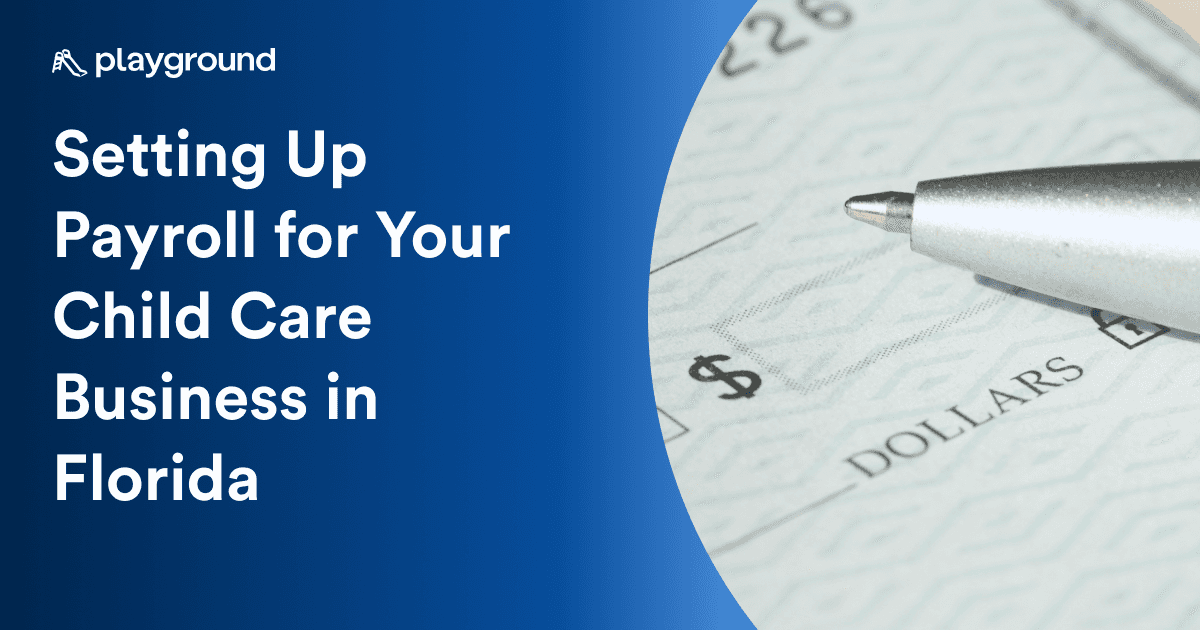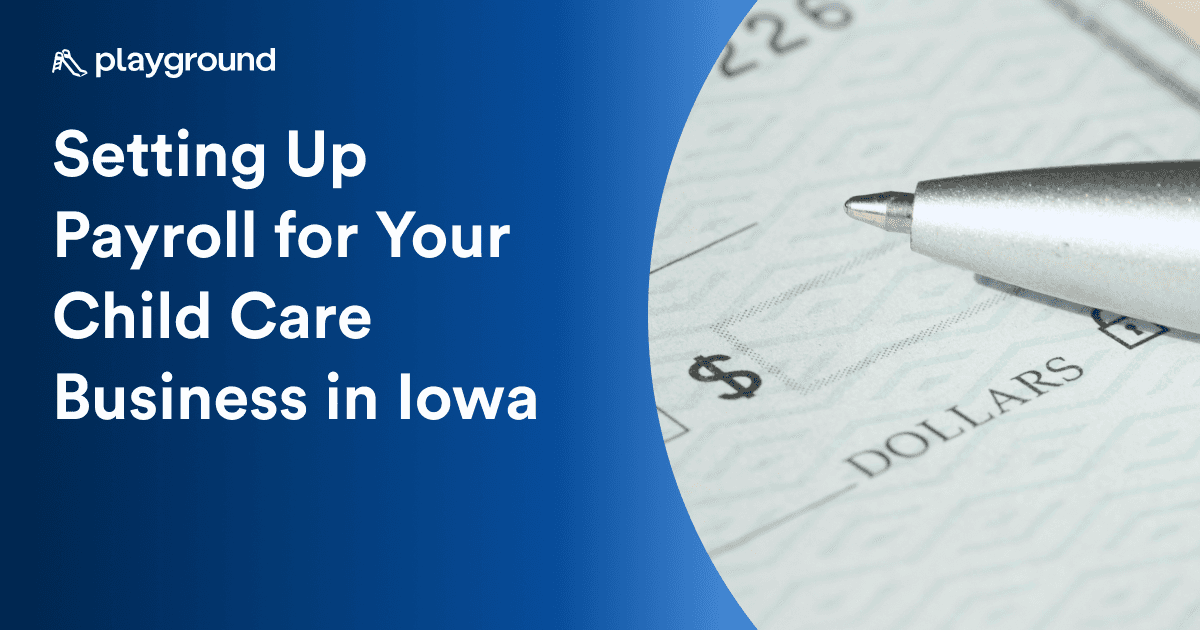How to Choose the Right Child Care Management Software for your Center


Jessica Waldman
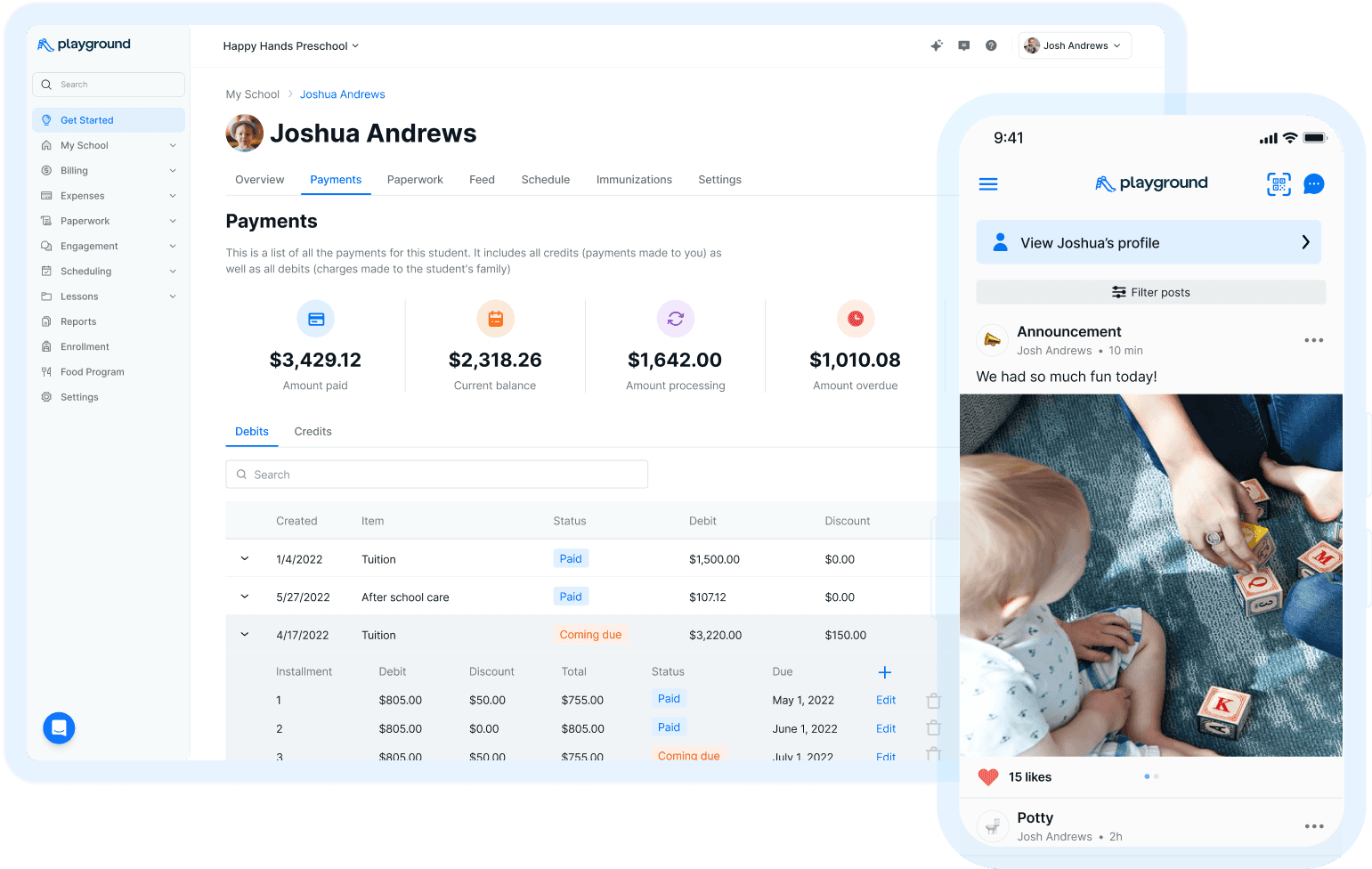
Make your families & teachers happier
All-in-one child care management platform with billing, attendance, registration, communication, payroll, and more!
5.0 Rating
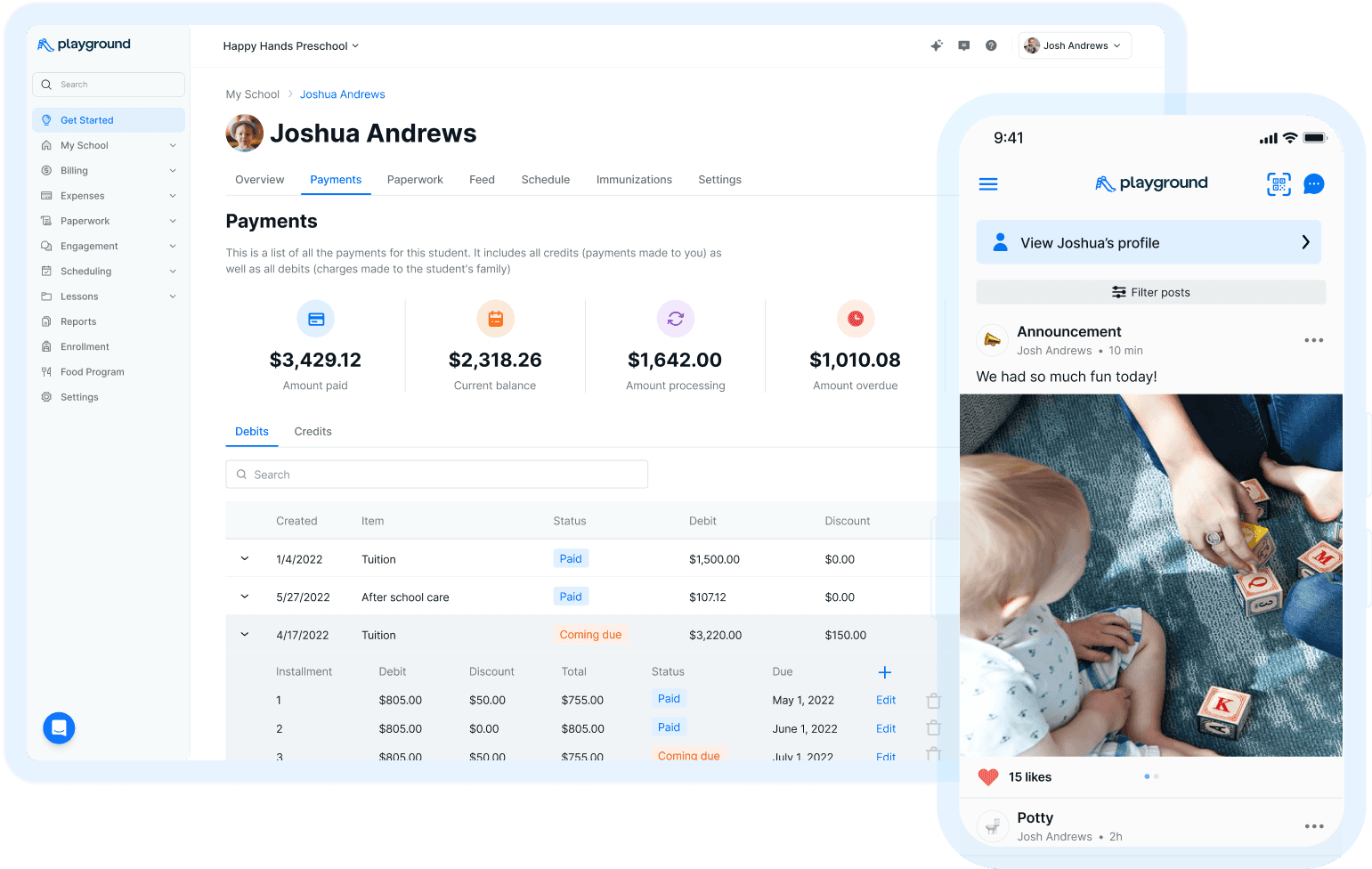
Make your families & teachers happier
All-in-one child care management platform with billing, attendance, registration, communication, payroll, and more!
5.0 Rating
With an abundance of different options currently on the market, choosing the right child care management software for your center can feel like an overwhelming endeavor. It's crucial that you consider your options before you make a decision, as the right software can revolutionize your administrative tasks, simplify communication with parents, and optimize the overall efficiency of your center. This blog post is aimed towards guiding you through the process of selecting the ideal software solution for your child care center.
Assess Your Center's Needs
Before diving into the selection process, it is essential to have a thorough understanding of your center's unique requirements and challenges. We recommend identifying the pain points in your current processes and thinking about how software can address them. Here are some key areas to consider:
Administrative Tasks:
Identify the administrative tasks that consume a significant amount of time and effort in your center. This may include attendance tracking, enrollment management, staff scheduling, billing and invoicing, reporting, and record-keeping. Make a comprehensive list of the tasks you need the software to handle efficiently.
Communication and Engagement:
Evaluate your communication needs with parents and staff. Do you require a platform for sending announcements, newsletters, and reminders? Do you need a way to share photos, videos, and updates about children's activities? Consider whether you would benefit from features like in-app messaging, event calendars, and a parent portal that allows access to important information.
Staff Management:
Assess your requirements for managing staff members. Do you need a system for tracking staff attendance, leave, and certifications? Are you looking for a way to facilitate communication and collaboration among your team? Determine if you require features such as staff scheduling, time clock functionality, or performance evaluation tools.
Child Health and Safety:
Consider the specific health and safety features you need. This may include tracking immunizations, recording health information and allergies, managing medication administration, and maintaining emergency contact details. Determine if you require incident reporting capabilities or if you need the software to help you stay compliant with licensing regulations.
Financial Management:
Evaluate your financial management needs. Do you require a system that can generate invoices and track payments? Are you looking for budgeting or expense tracking features? Consider whether you need the software to integrate with accounting software to streamline financial processes.
Reporting and Analytics:
Determine the type of reporting and analytics features you need. Do you require customizable reports to track attendance, enrollment, or staff performance? Are you interested in accessing data-driven insights to help you make informed decisions and optimize your center's operations?
By conducting a comprehensive assessment of these areas, you can create a detailed list of your center's specific needs. This will serve as a valuable reference when evaluating different child care management software options.
Ease of Use and User Experience
Child care management software should simplify your center's operations, not complicate them. Look for a user-friendly interface that is intuitive and easy to navigate. The software should offer a clean, organized layout with logical workflows matching your center's operations. It should also provide adequate training and ongoing support to ensure smooth implementation and user adoption.
Mobile Accessibility
With the increasing need for on-the-go access, consider child care management software that offers a mobile-friendly version, or even better, a dedicated mobile app. Mobile accessibility allows you and your staff to access information and perform necessary tasks from anywhere, enhancing communication and efficiency.
Data Security and Compliance
Your center handles sensitive information, such as the personal details of children and families. Choosing a software solution that prioritizes data security and compliance with privacy regulations, such as the General Data Protection Regulation (GDPR) or the Children's Online Privacy Protection Act (COPPA), is vital. Verify that the software provider has robust security measures, like data encryption, regular backups, and restricted access controls.
Scalability and Future Growth
Choose a software solution that can grow with your center. Consider your long-term goals and ensure that the software can accommodate an increasing number of children, staff members, and additional locations if you plan to expand. Scalability eliminates the need to switch systems frequently and minimizes disruptions to your center's operations.
Pricing and Support
Evaluate the pricing structure of the software, including any upfront costs, monthly subscriptions, or additional fees for extra features. Compare the pricing with the value provided by the software to ensure it aligns with your budget and long-term financial goals. Additionally, inquire about the support options offered by the software provider, including training, technical assistance, and regular updates or enhancements. We recommend finding an option that offers live support with speedy response times so that you’ll always be able to speak to a member of the customer success team when you need help.
Demo your Options
Scheduling a demo allows you to experience the software firsthand before committing to a purchase. During the demo, try to get a feel for the software’s features, interface, and functionalities. Aim to gain a practical understanding of how the software can streamline your center's operations and improve efficiency, and ask questions to ensure that the software will meet your unique needs.
Choosing the right child care management software requires assessing your center's needs, prioritizing essential features, and considering future growth. With a clear understanding of your requirements, you can confidently select software that streamlines operations, enhances communication, and makes your administrative work less time consuming. Embrace this opportunity to revolutionize your center's efficiency and success, empowering your team to provide the best possible care for the children in your care.
As you navigate through the vast landscape of available options for child care management software, be sure to consider Playground. With our all-in-one solution designed to support and grow with your child care business, we offer a comprehensive set of features and a commitment to constant evolution alongside the changing needs of the child care industry. To learn more about how Playground's software can fit your center’s specific needs, get in touch with us today! Discover the possibilities and empower your center with a software solution that will simplify your life, maximize your center’s revenue, and delight your families.
With an abundance of different options currently on the market, choosing the right child care management software for your center can feel like an overwhelming endeavor. It's crucial that you consider your options before you make a decision, as the right software can revolutionize your administrative tasks, simplify communication with parents, and optimize the overall efficiency of your center. This blog post is aimed towards guiding you through the process of selecting the ideal software solution for your child care center.
Assess Your Center's Needs
Before diving into the selection process, it is essential to have a thorough understanding of your center's unique requirements and challenges. We recommend identifying the pain points in your current processes and thinking about how software can address them. Here are some key areas to consider:
Administrative Tasks:
Identify the administrative tasks that consume a significant amount of time and effort in your center. This may include attendance tracking, enrollment management, staff scheduling, billing and invoicing, reporting, and record-keeping. Make a comprehensive list of the tasks you need the software to handle efficiently.
Communication and Engagement:
Evaluate your communication needs with parents and staff. Do you require a platform for sending announcements, newsletters, and reminders? Do you need a way to share photos, videos, and updates about children's activities? Consider whether you would benefit from features like in-app messaging, event calendars, and a parent portal that allows access to important information.
Staff Management:
Assess your requirements for managing staff members. Do you need a system for tracking staff attendance, leave, and certifications? Are you looking for a way to facilitate communication and collaboration among your team? Determine if you require features such as staff scheduling, time clock functionality, or performance evaluation tools.
Child Health and Safety:
Consider the specific health and safety features you need. This may include tracking immunizations, recording health information and allergies, managing medication administration, and maintaining emergency contact details. Determine if you require incident reporting capabilities or if you need the software to help you stay compliant with licensing regulations.
Financial Management:
Evaluate your financial management needs. Do you require a system that can generate invoices and track payments? Are you looking for budgeting or expense tracking features? Consider whether you need the software to integrate with accounting software to streamline financial processes.
Reporting and Analytics:
Determine the type of reporting and analytics features you need. Do you require customizable reports to track attendance, enrollment, or staff performance? Are you interested in accessing data-driven insights to help you make informed decisions and optimize your center's operations?
By conducting a comprehensive assessment of these areas, you can create a detailed list of your center's specific needs. This will serve as a valuable reference when evaluating different child care management software options.
Ease of Use and User Experience
Child care management software should simplify your center's operations, not complicate them. Look for a user-friendly interface that is intuitive and easy to navigate. The software should offer a clean, organized layout with logical workflows matching your center's operations. It should also provide adequate training and ongoing support to ensure smooth implementation and user adoption.
Mobile Accessibility
With the increasing need for on-the-go access, consider child care management software that offers a mobile-friendly version, or even better, a dedicated mobile app. Mobile accessibility allows you and your staff to access information and perform necessary tasks from anywhere, enhancing communication and efficiency.
Data Security and Compliance
Your center handles sensitive information, such as the personal details of children and families. Choosing a software solution that prioritizes data security and compliance with privacy regulations, such as the General Data Protection Regulation (GDPR) or the Children's Online Privacy Protection Act (COPPA), is vital. Verify that the software provider has robust security measures, like data encryption, regular backups, and restricted access controls.
Scalability and Future Growth
Choose a software solution that can grow with your center. Consider your long-term goals and ensure that the software can accommodate an increasing number of children, staff members, and additional locations if you plan to expand. Scalability eliminates the need to switch systems frequently and minimizes disruptions to your center's operations.
Pricing and Support
Evaluate the pricing structure of the software, including any upfront costs, monthly subscriptions, or additional fees for extra features. Compare the pricing with the value provided by the software to ensure it aligns with your budget and long-term financial goals. Additionally, inquire about the support options offered by the software provider, including training, technical assistance, and regular updates or enhancements. We recommend finding an option that offers live support with speedy response times so that you’ll always be able to speak to a member of the customer success team when you need help.
Demo your Options
Scheduling a demo allows you to experience the software firsthand before committing to a purchase. During the demo, try to get a feel for the software’s features, interface, and functionalities. Aim to gain a practical understanding of how the software can streamline your center's operations and improve efficiency, and ask questions to ensure that the software will meet your unique needs.
Choosing the right child care management software requires assessing your center's needs, prioritizing essential features, and considering future growth. With a clear understanding of your requirements, you can confidently select software that streamlines operations, enhances communication, and makes your administrative work less time consuming. Embrace this opportunity to revolutionize your center's efficiency and success, empowering your team to provide the best possible care for the children in your care.
As you navigate through the vast landscape of available options for child care management software, be sure to consider Playground. With our all-in-one solution designed to support and grow with your child care business, we offer a comprehensive set of features and a commitment to constant evolution alongside the changing needs of the child care industry. To learn more about how Playground's software can fit your center’s specific needs, get in touch with us today! Discover the possibilities and empower your center with a software solution that will simplify your life, maximize your center’s revenue, and delight your families.
With an abundance of different options currently on the market, choosing the right child care management software for your center can feel like an overwhelming endeavor. It's crucial that you consider your options before you make a decision, as the right software can revolutionize your administrative tasks, simplify communication with parents, and optimize the overall efficiency of your center. This blog post is aimed towards guiding you through the process of selecting the ideal software solution for your child care center.
Assess Your Center's Needs
Before diving into the selection process, it is essential to have a thorough understanding of your center's unique requirements and challenges. We recommend identifying the pain points in your current processes and thinking about how software can address them. Here are some key areas to consider:
Administrative Tasks:
Identify the administrative tasks that consume a significant amount of time and effort in your center. This may include attendance tracking, enrollment management, staff scheduling, billing and invoicing, reporting, and record-keeping. Make a comprehensive list of the tasks you need the software to handle efficiently.
Communication and Engagement:
Evaluate your communication needs with parents and staff. Do you require a platform for sending announcements, newsletters, and reminders? Do you need a way to share photos, videos, and updates about children's activities? Consider whether you would benefit from features like in-app messaging, event calendars, and a parent portal that allows access to important information.
Staff Management:
Assess your requirements for managing staff members. Do you need a system for tracking staff attendance, leave, and certifications? Are you looking for a way to facilitate communication and collaboration among your team? Determine if you require features such as staff scheduling, time clock functionality, or performance evaluation tools.
Child Health and Safety:
Consider the specific health and safety features you need. This may include tracking immunizations, recording health information and allergies, managing medication administration, and maintaining emergency contact details. Determine if you require incident reporting capabilities or if you need the software to help you stay compliant with licensing regulations.
Financial Management:
Evaluate your financial management needs. Do you require a system that can generate invoices and track payments? Are you looking for budgeting or expense tracking features? Consider whether you need the software to integrate with accounting software to streamline financial processes.
Reporting and Analytics:
Determine the type of reporting and analytics features you need. Do you require customizable reports to track attendance, enrollment, or staff performance? Are you interested in accessing data-driven insights to help you make informed decisions and optimize your center's operations?
By conducting a comprehensive assessment of these areas, you can create a detailed list of your center's specific needs. This will serve as a valuable reference when evaluating different child care management software options.
Ease of Use and User Experience
Child care management software should simplify your center's operations, not complicate them. Look for a user-friendly interface that is intuitive and easy to navigate. The software should offer a clean, organized layout with logical workflows matching your center's operations. It should also provide adequate training and ongoing support to ensure smooth implementation and user adoption.
Mobile Accessibility
With the increasing need for on-the-go access, consider child care management software that offers a mobile-friendly version, or even better, a dedicated mobile app. Mobile accessibility allows you and your staff to access information and perform necessary tasks from anywhere, enhancing communication and efficiency.
Data Security and Compliance
Your center handles sensitive information, such as the personal details of children and families. Choosing a software solution that prioritizes data security and compliance with privacy regulations, such as the General Data Protection Regulation (GDPR) or the Children's Online Privacy Protection Act (COPPA), is vital. Verify that the software provider has robust security measures, like data encryption, regular backups, and restricted access controls.
Scalability and Future Growth
Choose a software solution that can grow with your center. Consider your long-term goals and ensure that the software can accommodate an increasing number of children, staff members, and additional locations if you plan to expand. Scalability eliminates the need to switch systems frequently and minimizes disruptions to your center's operations.
Pricing and Support
Evaluate the pricing structure of the software, including any upfront costs, monthly subscriptions, or additional fees for extra features. Compare the pricing with the value provided by the software to ensure it aligns with your budget and long-term financial goals. Additionally, inquire about the support options offered by the software provider, including training, technical assistance, and regular updates or enhancements. We recommend finding an option that offers live support with speedy response times so that you’ll always be able to speak to a member of the customer success team when you need help.
Demo your Options
Scheduling a demo allows you to experience the software firsthand before committing to a purchase. During the demo, try to get a feel for the software’s features, interface, and functionalities. Aim to gain a practical understanding of how the software can streamline your center's operations and improve efficiency, and ask questions to ensure that the software will meet your unique needs.
Choosing the right child care management software requires assessing your center's needs, prioritizing essential features, and considering future growth. With a clear understanding of your requirements, you can confidently select software that streamlines operations, enhances communication, and makes your administrative work less time consuming. Embrace this opportunity to revolutionize your center's efficiency and success, empowering your team to provide the best possible care for the children in your care.
As you navigate through the vast landscape of available options for child care management software, be sure to consider Playground. With our all-in-one solution designed to support and grow with your child care business, we offer a comprehensive set of features and a commitment to constant evolution alongside the changing needs of the child care industry. To learn more about how Playground's software can fit your center’s specific needs, get in touch with us today! Discover the possibilities and empower your center with a software solution that will simplify your life, maximize your center’s revenue, and delight your families.
Playground is the only app directors need to run their early child care center. Playground manages billing, attendance, registration, communication, paperwork, reporting, and more for child care programs. 100,000+ directors, teachers, and families trust Playground to simplify their lives.
Learn more by scheduling a free personalized demo.
See what Playground can do for you
Learn how our top-rated child care management platform can make your families & teachers happier while lowering your costs



Explore more
Stay in the loop.
Sign up for Playground updates.
Stay in the loop.
Sign up for Playground updates.
Stay in the loop.
Sign up for the updates.
© 2024 Carline Inc. All rights reserved.

© 2024 Carline Inc. All rights reserved.

© 2024 Carline Inc. All rights reserved.

How to Choose the Right Child Care Management Software for your Center
Published Jul 7, 2023
|